

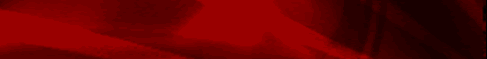

1. The phone line on which I want to install ADSL currently has ISDN installed, and I will cancel the ISDN feature as soon as you give me an installation date. Does this create any problem for you?
Please be advised that is it most
recommended that you uninstall the ISDN from your line as soon as possible.
Whereas, for the ADSL service to be installed on your line, we go through a lot
of procedures which include testing your actual line against any noise or
breakage. Therefore, we prefer not to find any other services installed on the
line because it will simply delay the testing procedures, therefore, delaying
the installation period. Please do uninstall the ISDN as soon as possible.
2. My computer is a dual processor machine running Win2K.
I have experienced many software problems with modem drivers in the past
related to the presence of two CPUs, so do you have any information about the
compatibility of your drivers with such a configuration?
We have no recollection of experiencing such problems with our modems. Please do not worry, our modems are 100% compatible with all Windows Operating Systems including XP.
3. If I subscribe to a specific speed first would it be possible to upgrade later on to a higher speed or downgrade to a lower speed?
Yes of course you can upgrade or
downgrade to any speed you see fit. We are always pleased to help fulfill our
customers needs.
4. What is the difference between the modem with the
routing function and the one without?
If you were a single or shared
client we advise you to purchase the MC8000P internal PCI modem without routing
function. This modem is more suitable for single users, or those who have more
than two computers and wish to connect them to the Internet via sharing. In
this case the modem will share the Internet with other PC but when the PC that
has the modem installed on it shuts down, the other PC will not be able to log
on to the Internet. As for the MC8000U USB external modem, it has the same
function as the MC8000P internal, but it is an external USB ADSL modem. Which
means, if you have a laptop you wish to use for the Internet, we advise you to
use the USB. These two modems do not provide routing function, which means,
when the main computer that has the modem installed on is shut down, other
shared PC can not access the Internet.
As for the AL2007 and AL2008 these are modems/routers. Whereas they provide
routing function to any number of PC that reaches up to 255. These modems do
not need a server PC like the PCI and USB because it routes the connection
between the PCs therefore, no matter if all were off and only one PC is working
on a Local Area Network, it will still see the Internet.
5. Is the phone line used for ADSL still usable with normal phones?
Of course!! Whereas, the ADSL
technology splits the normal telephone line into two divisions, one for normal
analogue telephone calls (sending and receiving and/or fax transmissions) and
the other for continuous data transfer which is the Internet connection. The
normal analogue line holds the frequency between 0-35 kilo hertz per second.
When we make normal calls the optimum frequency used is 0-4 kilo hertz per
second, and the rest are unused. Therefore, the ADSL actually utilizes this
unused frequency through a splitter (which comes included with your modem) and
transfers Internet through it. There are no extra cost except for your normal
calls using your line. As for the Internet, all you pay is the fixed monthly
subscription and you receive no Internet fees on your telephone bill.
6. I am thinking of subscribing annually but would it be
possible to try the service first to make sure everything is working properly?
Well, if you would like to see the service up and running please visit us in either of the following addresses. But for us to install the service just for testing purposes for you is not possible. Whereas, it takes two-three weeks to install the ADSL service on your telephone line. This whole period is to test your line and see whether it can be a good transporter for the service and a lot of other paper work with Telecom Egypt. Therefore, it is quite hard to undergo all these procedures and then we take the risk that you might not want the service. Therefore, you are always welcomed at our premises and test the service!!
For furthure questions mail us,
support@gloryegypt.net